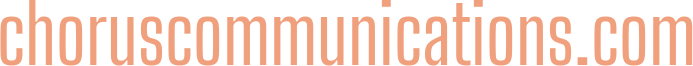According to research, those who work remotely are more productive and feel happier than those who work in the office. Therefore, it is not surprising that the percentage of remote employees on the staff of companies around the world is constantly increasing. Check how to use the mobile device management service to improve work-from-home productivity in the article below.
What is mobile device management software?
Mobile device management (MDM) software is a type of software that enables organizations to manage and control mobile devices such as smartphones, tablets, and laptops, used by employees for work purposes. MDM software provides administrators with a centralized platform to monitor and control mobile devices, ensuring that they adhere to the organization’s security policies and standards.
MDM software can provide a range of features, including device enrollment, configuration management, application management, security management, and reporting. With MDM software, administrators can remotely manage and control the configuration settings of devices, install and update applications, and enforce security policies, such as passcode requirements and remote data wiping.
The software can also help organizations track the location and usage of devices, monitor data usage, and analyze device performance to identify potential issues that may impact employee productivity. MDM software is particularly crucial in ensuring that corporate data is secure, especially when employees use their mobile devices to access company resources.
In conclusion, MDM software provides organizations with a centralized platform to manage and control mobile devices used by employees, ensuring compliance with security policies and standards, as well as maintaining the security of corporate data.
How to be productive during work-from-home with a mobile device management system?
Remote work is by no means a break from the usual office. It is the same work, but in a home environment, because of which it can turn into hell and a daily burden, and, on the contrary, help to look at the solution of many work tasks with a fresh eye, revise old assumptions or reveal hidden abilities for self-organization and planning of effective work outside the office.
Remote work gives you the opportunity to choose a comfortable environment for work, be it the comfort of your own apartment or an atmospheric cafe. Or you can work to your favorite music without fear of disturbing these colleagues. It has been proven to increase job satisfaction, motivation, creativity, and company loyalty. Remote work saves time and money. Travel costs money, and it doesn’t matter whether it’s your own car or public transport. And even more, money is spent on diners and coffee – and at home, all this is available in the kitchen.
If you’ve tried working from home, you probably already know how relaxing a home atmosphere can be and how difficult it is to gather your thoughts while sitting on the couch. However, working from home has many advantages, and if you decide to give it a try, here are eight main points to remember. They will help you work as productively as you do in the office, and you will turn into a boss behind your back.
How to apply mobile device management services?
The ever-increasing number of corporate mobile devices creates serious challenges for enterprise IT services: a mass of malicious programs and applications, insufficient information security, and constant attempts to steal corporate and personal data – all these threats require neutralization. The mobile device management system is designed to ensure compliance with company security policies.
Configuration management, formerly known as app restrictions, allows an organization’s IT administrator to remotely specify settings for the Meetings mobile app. The meetings define managed configuration settings that can be set remotely by an IT administrator. These are arbitrary settings that can be changed by the configuration management provider. If your application is running in a worker profile, your IT administrator can also change the application’s managed configuration.
It is highly recommended to apply a mobile device management system during work-from-home because of the following:
- Device control.
Devices are managed and protected by the company’s security policy, which creates hardware and system restrictions.
- Data encryption.
Cryptographic algorithms of the highest standard ensure system security and resistance to bottlenecks.
- Device protection.
When a device or user approves an enrollment profile, a configuration profile with sets of payloads will be transferred to the device. After that, you can distribute programs and books over the wireless network.
Mobile device management tools allow IT managers to get a bird’s-eye view of device security policies, network inventory, and application management. They play a critical role in establishing control over enterprise data on devices, configuring data availability, and maintaining user privacy and data security.